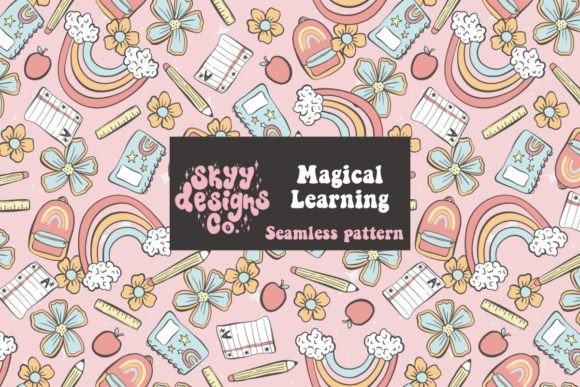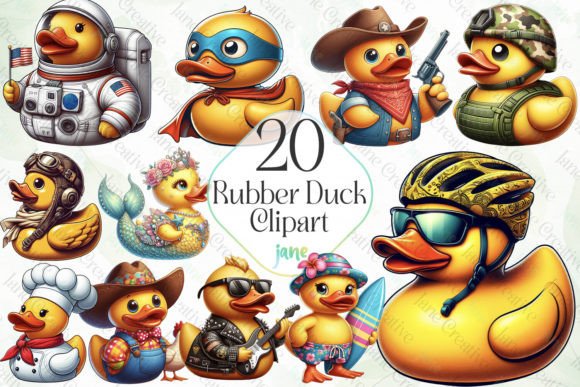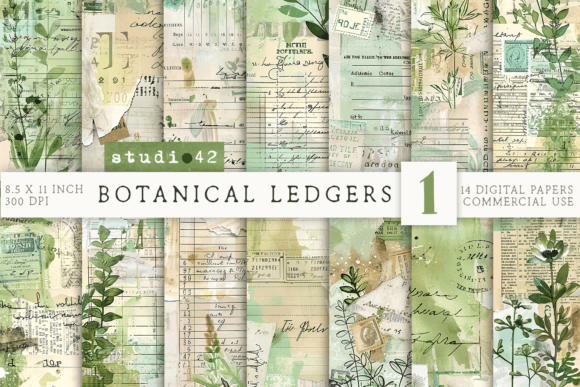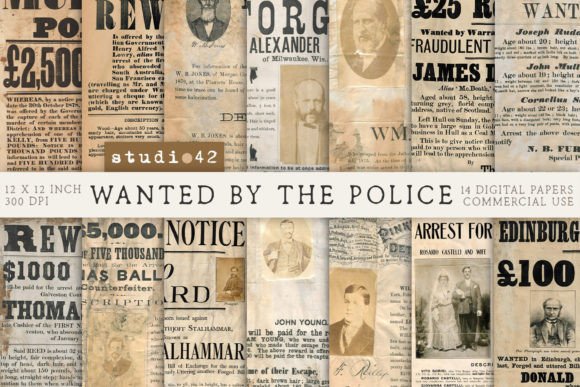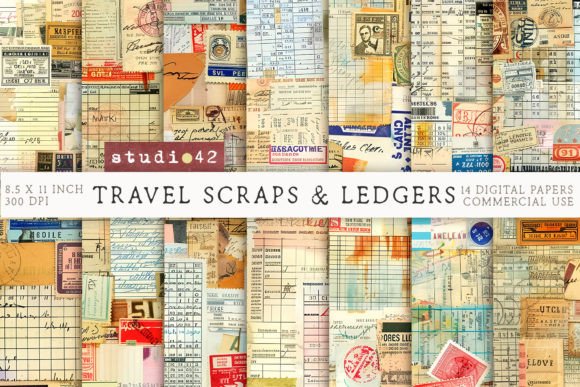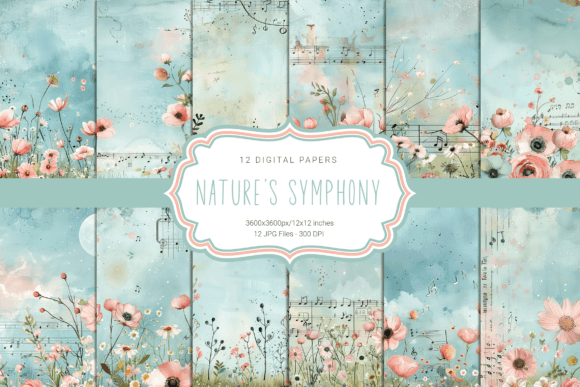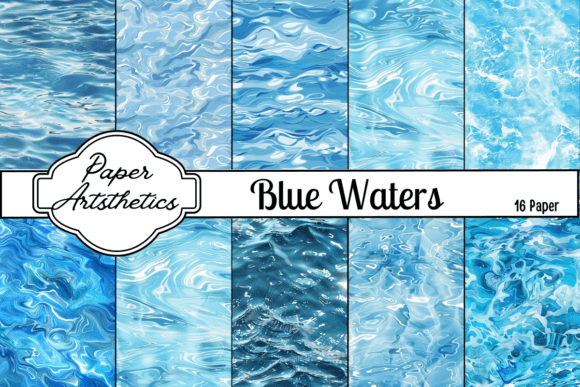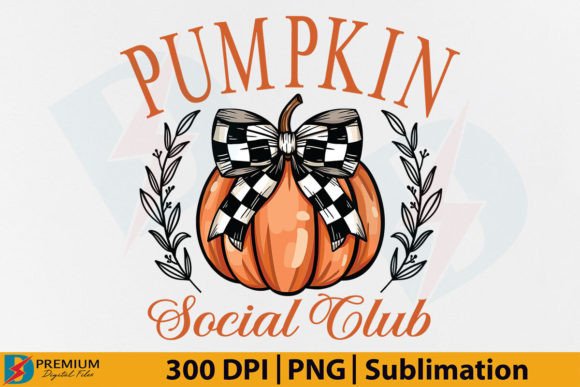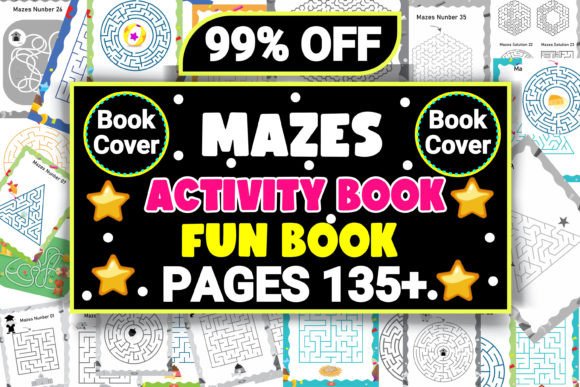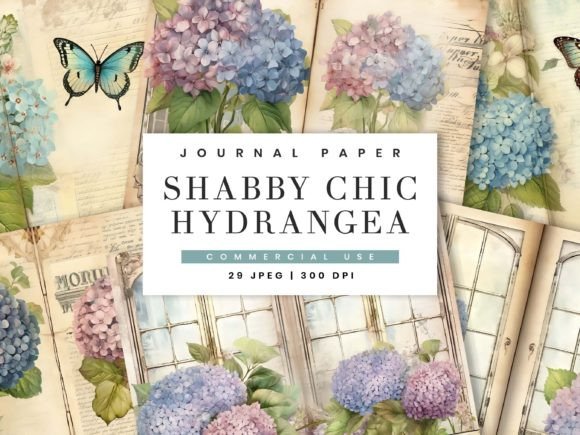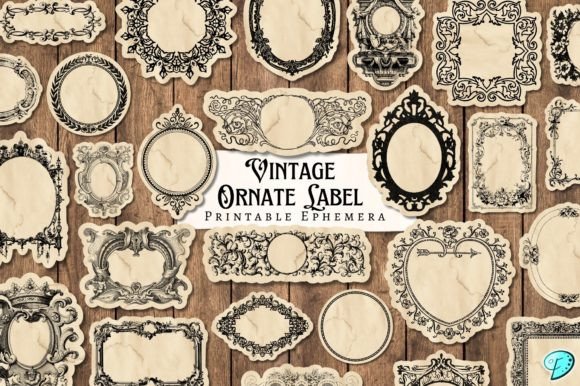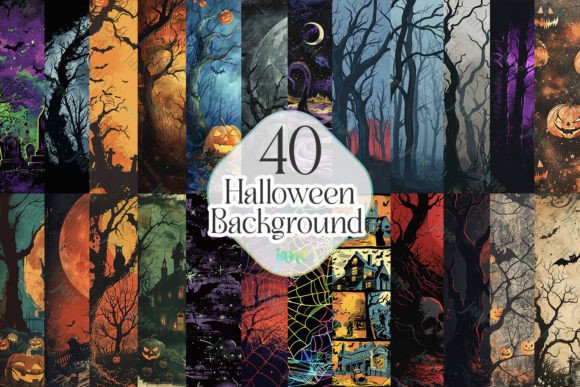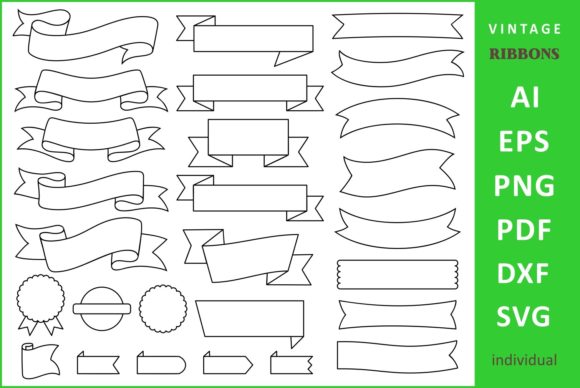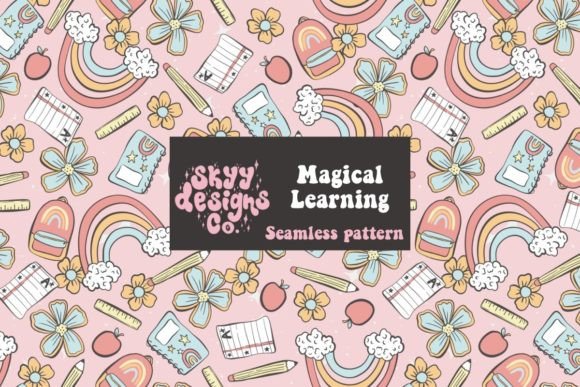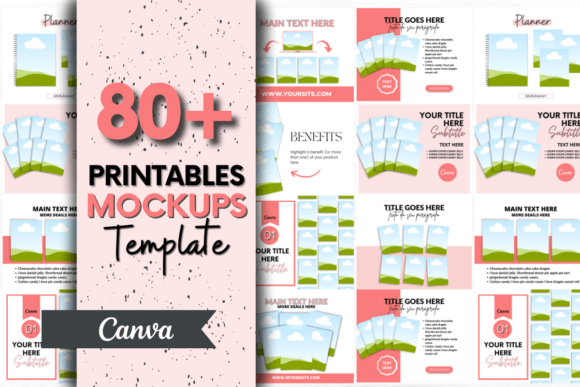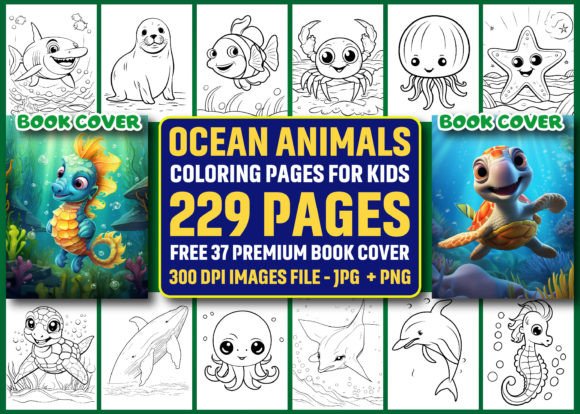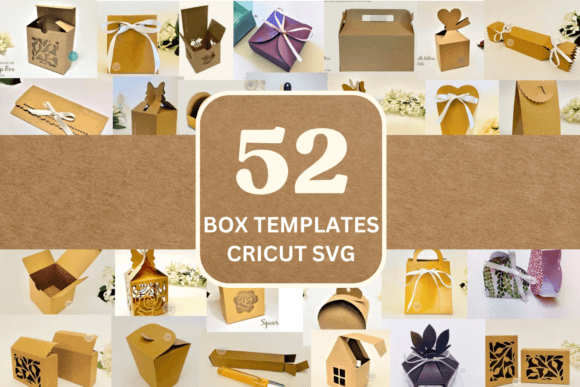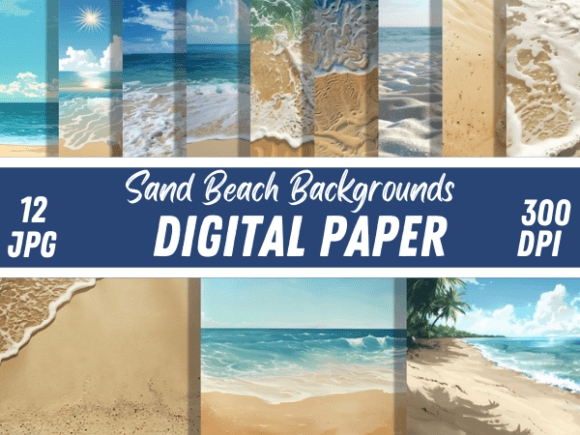The Ultimate Canva Mockup Bundle is perfect for creating custom stock images for your business to use in your portfolio or through your social graphics. Showcasing your designs and brand using beautiful top-view mockups is a great way to show your clients your design capabilities, and how their brand can work across a variety of media in real life.
HOW TO USE THIS PRODUCT
The Ultimate Canva Mockup Bundle is very easy to use.
Once you download the User PDF, navigate to the last page where you’ll find the link to access the Canva template. The link will take you to a single template containing all 8 mockups.
The 8 large (6000 x 4000px) high-quality Canva mockups are fully editable. You can move all the objects around to create your own unique layouts. To use just drag and drop your design into the pre-set customized clipping frames, or delete the clipping frames and create your design right on the object surface. Object surfaces are also color-editable so you can edit them to match your aesthetic. Most objects have separate shadows that you can ungroup and move to suit your preferred lighting source. Those that have attached shadows can be rotated and flipped. The phone and tablets have open screens with a ‘shine’ element added. To reveal the shine, just send your clipped image behind the phone.
Add your own background color or texture, add your favourite props to further customize and add interest to your designs.
Each mockup comes with its own instruction notes and tips on best usage so make sure you read those.
Please read Creative Fabrica’s Ts and Cs for commercial use if you’re unsure of how to use this product.
THE ULTIMATE CANVA MOCKUP BUNDLE – SUMMARY
PDF document containing Canva access link.
PNGs are transparent with attached shadows.
300dpi, actual size, great quality for print.
Clip your designs into the frames, or
Remove frames and overlay
Resize, flip, rotate, layer as needed.
Display your brand or designs professionally.
Includes usage notes.
Pre-made mockup examples shown in the display graphics are not included.
No Photoshop mockup files are included.
PRODUCT SPECS
Format: PDF containing direct link to the Canva templates.
Dimensions: 6000 x 4000 px
DPI: 300
Colours: edit colors of clip frames and filters.
Overlay design: yes
Clip frames for design: yes
File type: Canva template
Moveable objects: yes
Layered: yes
Requirements: Canva free or Pro
Ultimate Canva Mockup Bundle
Category: Graphics

Get this item for free: Download Now